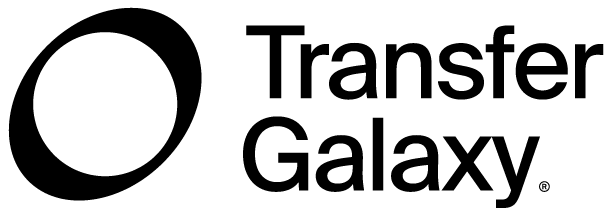19 July, 2023
Discovering What's New With Transfer Galaxy
As our team continues to work towards the mission of making international payments easier, cheaper, and smarter, we are committed to improving our services and providing more value to our customers. Therefore, we are proud and thrilled to announce the launch of our new services.
Transfer Galaxy now offers you the ability to order a debit card in EUR currency, as well as instant transfers within the EU.
The debit card can be ordered by existing and new customers from the following countries: Sweden, Norway, Finland, Denmark, Germany, Netherlands, France, Austria, Belgium, Cyprus, Estonia, Latvia, Lithuania, Italy, Greece, Iceland, Ireland, Malta, Poland, Portugal, Slovenia, Slovakia and Spain.
Send also instant transfers to your loved ones who has Transfer Galaxy app within the EU such as Sweden, Norway, Finland, Denmark, Germany, Netherlands, France, Austria, Belgium, Cyprus, Estonia, Latvia, Lithuania, Italy, Greece, Iceland, Ireland, Malta, Poland, Portugal, Slovenia, Slovakia and Spain.
The new services, in addition to our money transfer service, are available in our app. If you are a website user, please install our app to navigate the new services.
Would you like to know how to get started? Here's how it works:
Add Balance and Transfer Galaxy Debit Card
- Once you login to Transfer Galaxy app, you’ll see ‘Account Balance’ tab at the top of the screen. Click the button ‘Set up.’
- You can get started by adding money to your account and accessing a debit card. Click the “Set up balance” button at the bottom of the screen. You will instantly receive a virtual debit card that can be used immediately. You can also order the physical debit card, which will be delivered within 15 days.
- Once you have registered or already have an account with Transfer Galaxy, your personal information will be automatically filled in. To complete the process, please read and accept the Terms & Conditions, then click the ‘Confirm Account Details’ button.
- Once you confirm your account details, a 6-digit verification code will be sent directly to your mobile phone. Enter this code in the next step to complete verification.
- The next step is to select an identification method. For countries such as Sweden, Norway, Denmark, and Finland, this can be done with e-ID (BankID, MitID, and banking codes or mobile certificates in Finland). For other countries in EU, manual upload of a passport or regular ID is required.
- You’ll be required to answer two questions regarding the purpose of your account and to create a passcode for it. Further more, you can add biometry (facial or thumbnail authentication) instead of using the passcode.
- Now your Transfer Galaxy card and account balance are ready. You’ll get a confirmation SMS as well confirming your account within seconds.
Instant transfer within EU with “TG Instant”
- Recipient needs to be from any of the EU countries to receive instant transfer and have also installed and registered with Transfer Galaxy App.
- Once you login to Transfer Galaxy app, you’ll see ‘Account Balance’ tab at the top of the screen. Click the button ‘Tap to Show’ and then authenticate yourself.
- Select “TG Instant” at the bottom.
- Add recipient’s phone number or select an existing from contact list.
- Write the amount and sent “Send money”
For any further information or help regarding the new services, or to inquire about the money transfer services, as always, our customer support team is available to provide assistance in English, Swedish, Somali, Arabic, Thai, German, Bosnian, Serbian, and Tigrinya.